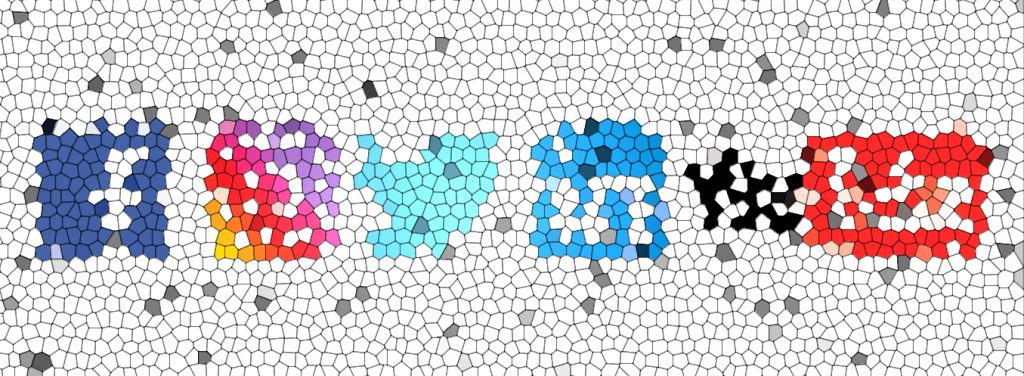
Digitized Koffee With Nick
Free Tools to Better Leverage Your Social Media
By Nick Kossovan
I am sure you have heard the right tools are necessary to do “the job right.” This truism applies to cooking, carpentry, gardening, or washing your car. Getting the most out of social media, whether personally or professionally, as well as being a huge time saver, requires using the right social media (management) tools. Even Batman has a tool belt. Fortunately, there are many free social media tools available at your disposal. I will be presenting my favorites, all free, here.
Before unveiling my list, let’s define what a “social media tool” is and how they can help you achieve your social media goals is. A social media tool is software designed to allow the user (you) to publish to, monitor and manage one or more of your social media networks through one interface.
Generally, there are four kinds of social media tools:
- Content creation platforms assist you in creating content, whether graphic, text, visual or video.
- Listening platforms monitor different social media sites to find out what is being said about what you are interested in. Great for content harvesting.
- Publishing platforms distribute your content to the world. Once you have created your content, the last thing you want to do is spend time posting it.
- Competitive analysis platforms track metrics. There are specific metrics you will want to be on top of if you are using social media to market your business, or drive traffic to your website/blog.
As you can see, each tool tackles social media from a different angle, which is why you need several tools in your social media toolbox. (bookmarked websites)
When deciding which social media tools to use, keep in mind the key features it should have.
- Saves time. The ultimate goal of any social media tool is to save you time. Look for social media tools that automate a process, making sure the process happens correctly.
- Increases awareness. These tools make suggestions regarding the best time to schedule a post, which hashtag(s) to use, etc., thus increasing visibility. (Visibility = Awareness)
- Easy to use. If a tool is not super user-friendly and intuitive to use, it will not save you time.
- Affordable. Many high-quality social media tools have a free plan. The only social medial tools I subscribe to, to have complete utilization of the tool, are Crowdfire and Grammarly (both have a free plan).
- Organization. Being organized inevitably saves you time; therefore, the tools you decide to use should be efficient and tidy.
Now onto the list of my favorites free social media tools:
- Crowdfire is a social media management tool that saves me tons of time by managing all my social accounts in one place. It also helps me curate content, schedule posts, social media listening and analytics. As mentioned above, I subscribe to Crowdfire to get its full potential; however, the free version is quite robust for most individuals.
- Canva will make you a graphics artist within minutes! Professional looking memes, Instagram posts, LinkedIn banner, any visual you can think of to post on social media sites you can create with Canva.
- Grammarly is a digital writing tool using artificial intelligence (AI) and natural language processing. While you write, Grammarly’s algorithms detect potential grammar, spelling, punctuation, word choice, and style mistakes as well as calling out wordiness and possible plagiarism. Like Canva, I subscribe to Grammarly to unlock its full benefits; however, the free version is sufficient for most people.
- Venngage makes infographics (a collection of imagery, charts, with minimal text providing an easy-to-understand overview of a topic) creation super easy, which is quite the compliment. Infographics are, notoriously, the most challenging type of content to create as a non-designer. A well-designed infographic is an effective way to get your point across or tell your story.
- Tweetdeck (owned by Twitter) is a straightforward dashboard for Twitter. It organizes feeds, notifications, messages and more using an easy-to-follow column view. Tweetdeck supports the management of multiple Twitter accounts.
- iMovie, an Apple product, therefore very intuitive to use, allows you to cut and edit videos, music, and graphics with ease. iMovie is a must-have if you upload videos to YouTube.
- Google Alerts monitors the Internet for specific search terms you set up. When the Google Alert you had set up finds new results (web pages, newspaper articles, blogs, or scientific research) that match your search terms, you will receive an email.
- IFTTT (If This Than That) gets all your apps and devices talking to each other by allowing you to create chains of simple conditional statements, called applets. An applet is triggered by changes that occur within other web services such as Gmail, Facebook, Twitter, Instagram, or Pinterest, something along the lines of falling dominoes. It took me a few hours of experimenting with IFTTT to get it to do what I wanted it to do; it was well worth the time.
- Hashtagify is a hashtag search/discovery engine. It is free and gives you some basic analytics data too. It allows you to find which hashtags are the best ones for your content.
- Hootsuite is the best free social media listening tool available. It covers multiple social networks, including Twitter, Instagram, Facebook, LinkedIn, WordPress, Foursquare and Google+. You can also monitor specific search terms in real-time.There are hundreds of social media tools out there, and as the science of social media continues to evolve, so too will the tools, which you will want to stay on top of.
~ Nick Kossovan is the Customer Service Professionals Network’s Director of Social Media (Executive Board Member). Submit your social media questions to nick.kossovan@gmail.com.
