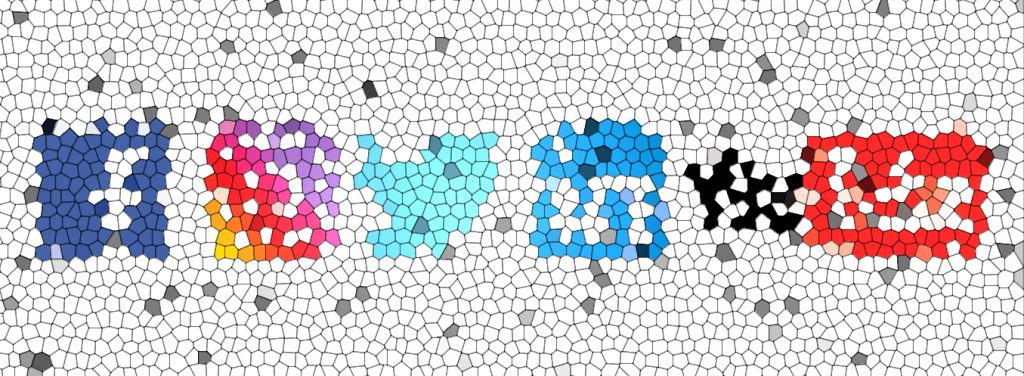
Digitized Koffee With Nick
Mastering Google Is a Powerful Skill
By Nick Kossovan
With no disrespect to the many search engines out there (Bing, DuckDuckGo, Yahoo, Yandex), my wife Arlene often says, “Google is your friend.”
How often do you, and those around you, ‘Google’?
“What’s the capital of Belize? I don’t know. Let me Google it.” Answer: Belmopan
Since being founded on September 4, 1998, Google has become what linguistics refer to as an eponym, a name which begins to function as a generic description of a concept (i.e., Kleenex, Thermos, Zipper). Google has become a verb to describe “searching for something online.”
Putting aside all of Google’s offerings (Gmail, Google+, YouTube, Drive, Calendar, Hangouts), or Google’s different versions (Scholar, Books), you can do much more with Google besides a customary search.
Most people aren’t aware of Google’s search operators – additional instructions, punctuation, and symbols that allow Google to get you sharply focused results – that you can include in your query.
Here are a few Google search tips you can use to get more out of Google than merely finding the capital of Belize.
- Use the tabs. At the bottom of the search field are several tabs (maps, news, images, video, etc.). Using these tabs defines what kind of search you need to do. If you are looking for a recent news article, use the News tab. If you need images, use the Image tab.
- Use quotes. Quotes around a set of words (“Scarborough Ontario”, “Lake Ontario fishes”) instructs Google to consider those words in that order.
- Use a hyphen to exclude words. There are times you will find yourself searching a word with an ambiguous meaning. An example would be Mustang. When you Google search for Mustang, you’ll get results for both the Ford Mustang and mustang horses. If you just want mustang horses, then type “Mustang -cars.”
- Convert currency. Need to know what 135 Canadian dollars equate to in US dollars? Just type “135 Canadian to US,” which, as I write this, is $105.60.
- Calculate a tip. Calculating the 15% (or 10% or 20%) tip at a restaurant can be mentally exhausting. Simply type “tip calculator” into Google, enter your bill total and tip percentage you’d like to give.
- Track packages. Simply type your Canada Post, UPS, FedEx, or USPS tracking number.
- Check on a flight. Waiting for someone on Air Canada 396? Just type AC396 (or Air Canada 396) and you’ll see what time the flight departed, whether it’s on schedule and what time and gate it’s expected to arrive.
- Find a flight. If you want to take a trip instead of picking someone up at the airport, use Google to look up flights by entering the two airport codes or city names. For example, to go from Toronto to Vancouver, enter “YYZ YVR,” or “Toronto Vancouver.” You’ll be shown a list of available flight options, the duration of the flight, and “starting from” prices.
- Find local information. Looking for nearby Greek restaurants? Type “Greek food” and your postal code (“Greek food M1E 2C8”) or zip code if you’re in the US. You can also just add the city/town name such as “community theatre Toronto.”
- Unit conversion. Enter conversion for height, weight, and volume measurements (5 miles in km, 7 oz in grams).
- Enter the calculation you’d like the answer to (100*5 + 55/2).
- Specialty search. Using a particular syntax turns Google into a convenient tool:
- Sports scores: Type the team or league name (“Maple Leafs”).
- Weather: Type “weather” followed by the name of the city or postal code (weather M1M 1H2, weather Scarborough Ontario).
- Time: Type “time” followed by the city, postal code, or zip code (time Zürich, time V2N 5T6, time 80211).
- Word definition: Type “define” and the word you want to define (define rudimentary, define abstract).
- Follow stocks. Type “stock” and then the appropriate stock exchange abbreviation or company name (stock GSY.TO, stock Rogers).
The Google search the tips I’ve provided, which is by no means close to exhaustive (Google “Google search operators”), is just the beginning of mastering a skill that will serve you well. Be it locating information on the internet or streamlining everyday tasks, Google is your friend!
~ Nick Kossovan is the Customer Service Professionals Network’s Director of Social Media (Executive Board Member). Submit your social media questions to nick.kossovan@gmail.com.
